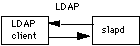
Figure 2: Local service via slapd configuration.
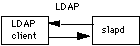
Figure 2: Local service via slapd configuration.
Use this configuration if you are just starting out (it's the one the quick-start guide makes for you) or if you want to provide a local service and are not interested in connecting to the rest of the world. It's easy to upgrade to another configuration later if you want.
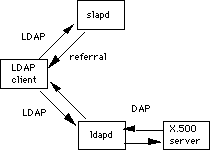
Figure 3: Local service via slapd + X.500 referrals configuration
Use this configuration if you want to provide local service but still want to be connected to the rest of the X.500 world. Remember, you don't necessarily have to be running the ldapd in this picture; you just need to find one you can point to.
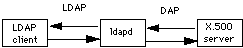
Figure 4: Local service via X.500 and ldapd configuration
Use this configuration if you are already running an X.500 service. Slapd is not involved in this configuration, so you can probably stop reading this guide.
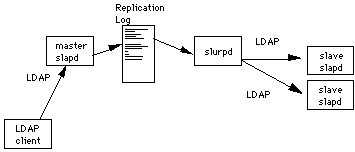
Figure 5: Master slapd with two slaves replicated with slurpd
This configuration can be used in conjunction with the first two configurations in situations where a single slapd does not provide the required reliability or availability.
Send comments about this page to: ldap-support@umich.edu