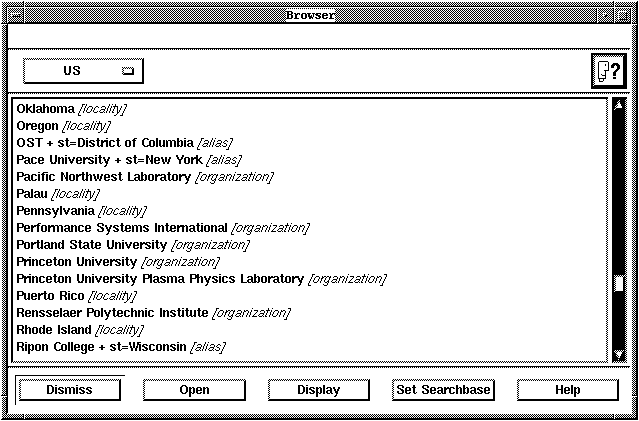Users can browse the X.500 directory with xax500's Browser. Choosing "Browse" from the Main Window's "Searchbase" menu brings up the xax500 Browser. Users can move down the X.500 directory hierarchy by selecting items in the scrolling list, and can move back up the hierarchy by selecting a searchbase from the popup menu in the upper left-hand corner of the browser.
Selecting an entry and clicking "Display" will open an entry window for the selected item. Choosing "Open" will search within the selected entry. Users can set the searchbase for future searches by selecting "Set Searchbase".