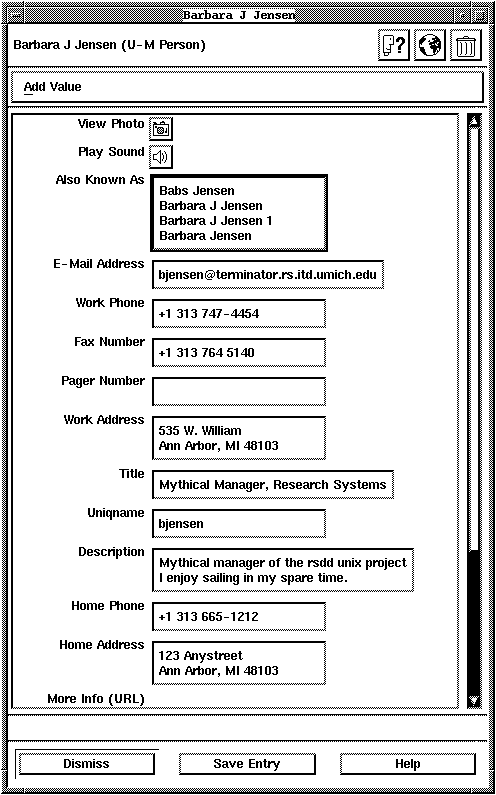xax500 displays entries of various types in an Entry Window. Users can edit the text in the entry window, and can add and delete non-textual attributes (such as Distinguished Names and Labeled URL attributes) with Motif drag and drop.
JPEG Photo and Audio attributes are represented by buttons which, when clicked, will cause a viewer application to run which displays the images, or plays the sound. Clicking on an arrow button will case a new entry to be displayed (for "See Also" attributes or any other DN value), or a World Wide Web browser to be launched (for "More Info (URL)" attributes or any labeledURL attribute).
If modifications are made to an entry, a user can click on the "Save Entry" button, and if the user has appropriate credentials (password), xax500 will update the entry in the X.500 Directory.
The layout of the attributes and labels in the entry window can be configured without recompiling xax500. For example, if your organization decides that "Work Address" should really be titled "Business Address," all that needs to be changed is one line in the LDAP display template configuration file.