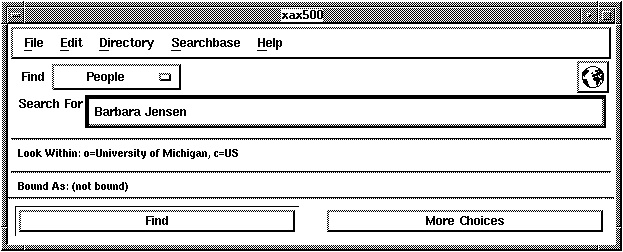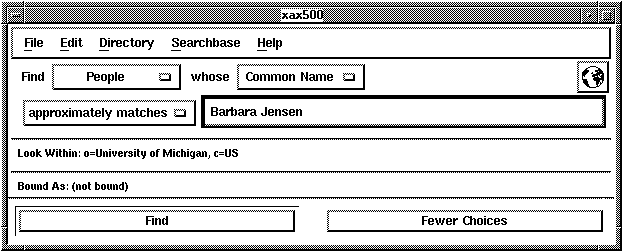xax500's Main Window can be configured in a "Fewer Choices" mode and a "More Choices" mode. In "Fewer Choices" mode, xax500 examines what the user types and formulates an appropriate search. In "More Choices" mode, the user can specify exactly what type of search is done by manipulating the popup menus.
The configuration of the popup menus can be changed by altering the searchprefs configuration file. For example, if your local organization wishes to define a new entry type (a "Document" entry type, for example), you can configure the Main Window to allow searching for that type of entry.