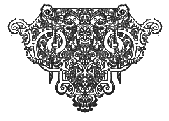While a basic knowledge of HTML is very helpful for troubleshooting problems
in web pages, writing HTML code from scratch is a tedious and time-consuming
process. Web-authoring programs, such as Dreamweaver or Claris HomePage,
simplify the task of building a web page by providing a word processor-like
interface for composing and editing so that the author can type, format,
cut, and paste using familiar tools and techniques without having to worry
about all the details of the underlying HTML code. Web-page design is
inherently trickier than standard word processing and learning to use
these programs effectively does require some patience and perseverance,
but for anyone who wants to create a web site of any complexity the investment
is certainly worth the effort.
The University of Michigan currently supports several different web-authoring programs for different kinds of uses. At present, the best of these programs for developing an ECE project is Dreamweaver, a sophisticated, reliable, and well-designed program that offers all of the most advanced features but is still fairly easy to learn. Dreamweaver is installed and supported in all of the ITD computing sites on campus, as well as at the KNC in the Graduate Library. Because of the quality of the program and the high level of support available for users on campus, it is highly recommended that you use this program in developing your project. Please do not, in any case, use web-authoring software that is not supported on campus, as it often causes problems that consultants here will not be able to resolve.
The University of Michigan ITD labs provide and support the following web-authoring software applications:
Adobe PageMill
PageMill is a fairly intuitive application that intermediate web designers can use to create powerful multimedia projects. It offers sophisticated graphics manipulation: users can create roll-over images, buttons, and frames with little effort. It also serves quite well as a 'back-up' editor to decode problematic html files.
Claris Homepage
Homepage is also easily learned and used by novices. It allows for better graphics manipulation than FrontPage, yet its more advanced features (such as creating buttons, frames) are difficult to master.
Macromedia Dreamweaver
Dreamweaver is quite simply the best all-around web-authoring application that the University of Michigan offers its students. Based upon the word-processing metaphor, the program's layout is not only easy to learn but is also quite powerful. With the help of Dreamweaver, novices can quickly master the basics of html authoring, while more experienced users can take advantage of its hundreds of built-in commands. Dreamweaver is the recommended program for the development of ECE project sites. For tutorials on using this program, see the links on the HTML and Web-Authoring page.
For further information about Dreamweaver and campus resources for learning the program, please see the following sites:
Getting Started with Dreamweaver - A very helpful beginner's guide to the most often-used features of this program.
Macromedia Dreamweaver Support Center - Both basic and advanced information about the program from its manufacturer. Includes a link to a comprehensive tutorial for those who want a systematic and detailed introduction to Dreamweaver's capabilities.
Knowledge Navigation Center (KNC) - Located on the second floor of the Hatcher Graduate Library, this facility offers free, hands-on, personalized instruction in using the software--including Dreamweaver and Photoshop--you'll need to create a successful web project. The KNC should be your first stop when you're having trouble with some aspect of your site.
Dreamweaver Workshops on Campus - ITD Education Services offers regular two- and three-hour workshops on basic, intermediate, and advanced Dreamweaver. This site lists the schedule for workshops being offered in the current term.
Microsoft FrontPage
FrontPage is best used for web sites that are textually rather than graphically based. First-time web site creators might want to begin with FrontPage before trying more powerful applications. It is easy to use, but lacks many of the graphics features found in more sophisticated authoring software such as PageMill and Dreamweaver. FrontPage sometimes generates code that specific browsers might have trouble reading (for example, pages that appear as intended in Internet Explorer might appear illegible in Netscape).
Manipulating images can be laborious in FrontPage.
Go on to Getting Help | Go on to Technical Tips & Guidelines