Overview
The award modification workspace is the home page for all information about an award modification. From the workspace you can view modification details, view the current state of the modification, and complete necessary activities on the modification.
The award modification workspace can be accessed by individuals attached to the award, including the Principal Investigator (PI), Project Team Personnel, Reviewers, and ORSP.
The Main tab as viewed by a PI is used as an example of an award modification workspace in this document.
Award Modification Workspace
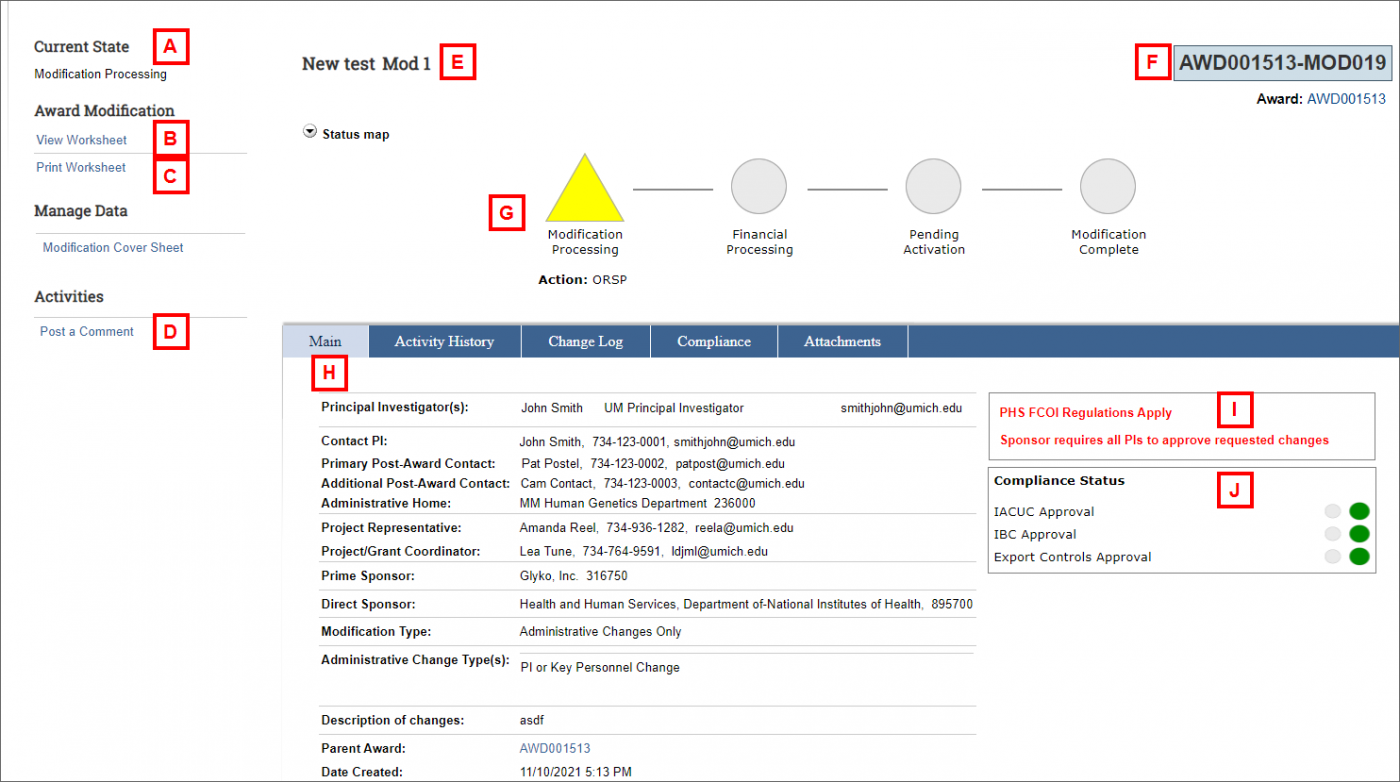
| A | Current State - Displays the current state of the award modification. |
| B | View Award Modification Worksheet – View the award modification information. |
| C | Print Worksheet – View the award modification worksheet information on a single page. |
| D |
Activities – Activities that can be performed on the modification. The list of available activities depends on the state of the award modification and your role(s). The activities may include:
|
| E | Award Title – The name of the award. |
| F | Award MOD ID – The identification number of the award modification, with a link to the Award workspace underneath. Each modification gets its own ID. |
| G | Status map – Diagram of the award modification’s state and progression through the workflow. Traffic signals/colors indicate progress and where action is required. |
| H | Tabs – Tabs organize the award modification workspace into the following pages.
|
| I | Workspace messages display here. |
| J | Compliance Status of applicable approvals, e.g., IACUC, IBC, Export Controls, display here. |
Last Updated:
Friday, December 15, 2023
