What's New - 01/28/2013 (Version 2.4.1)
See the following to learn about eRPM changes for PAFs and SUBKs, as well as an SF424 update.
PAF Changes:
- New! PEERRS data for UM Investigators now appears on the Contacts tab in the PAF workspace to make it easier to locate and verify compliance information.
The PEERRS data is: - Available as soon as you add a UM Investigator and save the PAF.
- Updated nightly (e.g., if an investigator takes a PEERRS course today, the completion date will be added/updated in eRPM by the following day).
- Email Subject Line Updated: The eRPM team has begun to update notification emails for PAF activities (e.g., Sign PAF) to include the PI's last name and the PAF Number or Project Grant number (as applicable) in the subject line. This additional detail allows you to quickly identify the PAF/project involved, facilitates scanning your email inbox for key notifications, etc.
Look for more email subject line updates in future releases! - PAF/SUBK Business Process Updated: When ORSP processes a request to change the Administrative Home on an active PAF before an associated SUBK has been approved by the unit, the system also updates the Administrative Home on the SUBK (if a Managing Department hasn't been assigned). This ensures that the appropriate unit can review and approve the SUBK.
SUBK Changes:
Updates:
- The Assign SUBK Management activity now displays Role, Contact PI, and PAF Appointment data for each PAF investigator to help you select a Managing PI for a SUBK.
- The SUBK Workspace and the SUBK Summary now include the:
- Vendor ID for the subcontracting organization
- Project Grant number against which the SUBK is charged
- The All SUBKs tab now shows the UM PI (or the Managing PI) in addition to the SUBK PI.
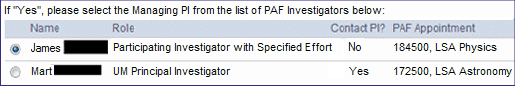
SF424 Changes:
Updated: SF424 forms to display the new congressional district code for the University of Michigan, MI-012.