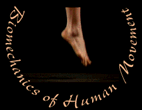
MVS 402
How To Download Student Pictures
-
Download Pictures
- Download the students pictures when returning the camera equipment. Make sure you bring along the sign-in list showing the student's names, uniqnames, and photo-i.d. numbers. Ask a consultant how to download the pictures from the camera. The picture files will be numbered in the order that they were taken.
Rename Pictures
- After downloading the pictures they will be in jpeg format. Each file needs to be renamed with the student's uniqname. Use the sign-in sheet to figure out which student uniqname belongs to which photo number. Once the files are renamed, copy all the pictures to a ZIP disk.
Each picture will have to be rotated and resized before being incorporated into the Motion Analysis Project Team Pages. The facilitators are required to perform these edits on the pictures in preparation for the creation of their team's team pages.Distribute Student Pictures
- Bring the ZIP disk with all of the student pictures, named by unique name only, to the next weekly MVS 402 meeting. Remind the facilitators that they will need to be sure and bring their ZIP disks to that meeting. Have each facilitator copy their teams pictures to their ZIP disk to take with them. After the students turn in assignment P1, the facilitators can create the team pages.
- The facilitators are provided with directions on How To Create Team Pages linked to the team pages web task on the MVS 402 class schedule.
- Download the students pictures when returning the camera equipment. Make sure you bring along the sign-in list showing the student's names, uniqnames, and photo-i.d. numbers. Ask a consultant how to download the pictures from the camera. The picture files will be numbered in the order that they were taken.
Melissa Gross , Ph.D. - mgross@umich.edu
The University of Michigan, Division of Kinesiology
Revised 9/99
©1996 Melissa Gross