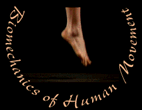
MVS 330
Basic Spreadsheet Concepts
Workbooks vs. Worksheets
- Excel files are refered to as workbooks. A workbook can contain many worksheets just like a notebook is made up of many sheets of paper. You can shift between worksheets by clicking on the worksheet name tabs at the lower left corner of the screen. Each worksheet in a workbook can contain text, data, and graphs. To keep your work organized we will be using a standard naming scheme for the individual worksheets that reflect their contents. Worksheets can be renamed by double-clicking on the name tab and then entering the new name in the dialog box that appears.
Cells
The individual cells in a worksheet can contain text or numbers. Cell locations are refered to by their column letter followed by row number. When a single cell is selected (by single clicking it) in an Excel worksheet, the location is displayed near the upper left corner of the screen. When performing conversions or calculations on cell contents it is important to understand how cells are refered to.
top
-
- Melissa Gross , Ph.D. - mgross@umich.edu
The University of Michigan, Division of KinesiologyRevised 9/99
©1996 Melissa Gross, Ph.D. - Melissa Gross , Ph.D. - mgross@umich.edu