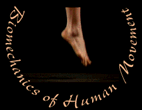
MVS 330
Videography Tutorial
- A computer-based tutorial named "mvs330 camera doc" is available for you to learn about using video cameras and the requirements for successful videotaping for the class project. To access the tutorial, follow these instructions:
- - go to a Macintosh at any campus computing site
- double-click on the Applications icon to open it
- double-click on the Course Software icon to open it
- double-click on the Kinesiology folder to open it
- double-click on the Movement Science folder to open it
- double-click on the MVS330 folder to open it
- drag the "mvs330 camera doc" icon to the hard disk of your Macintosh
- double-click on the "mvs330 camera doc" icon to launch it
- to view the content, click on one of the three frames labelled "Select"
- double-click on a topic to view it
- to quit, hold down the "Apple" key and type "Q" to close the application
- *Note: the tutorial can most easily be viewed at the NMC. The "mvs330 camera doc" can be found in the "MVS 330" folder within the "Multimedia Course Software" folder on the hard drive.
top
- Melissa Gross , Ph.D. - mgross@umich.edu
The University of Michigan, Division of KinesiologyRevised 9/99
©1996 Melissa Gross, Ph.D.