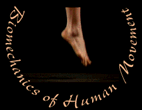
MVS 330
Assignment P4
Motion Data
The purpose of this assignment is to capture the joint marker data that you will use in subsequent biomechanical analyses for your project. A demonstration of the QT->PICT and Motion Capture programs will be provided at the beginning of lab. Step-by-step directions for using "QT->PICT" and "Motion Capture" are provided below. Both the "QT->PICT" and "Motion Capture" applications can be found in the "MVS 330" folder on the Hard Drive. First, you will need to convert the QuickTime movie files for both movements to single-frame PICT files using "QT->PICT". Second, you will need to digitize the reference markers and joint markers in each video frame using "Motion Capture". The links below contain the directions you will need for this weeks assignment.
Step-by-step instructions for using:
1. QT->PICT
Here's what you need to do in lab:
1. Convert to single frames. Convert the "atrim" and "btrim" QuickTime movie files to single frame PICT files using the "QT->PICT" application.
- put the "atrimf" and "btrimf" folders in the "media files" folder (Note: If you open "atrim" and "btrim" from the "media files" folder when converting, the "atrimf" and "btrimf" folders will automatically be placed in the "media files" folder.)
2. Digitize markers. Digitize the reference and joint markers for each movement using the "Motion Capture" application.
- name the Motion Capture files "atrimMC" and "btrimMC" and save them in the "media files" folder
- after you finish digitizing every frame, save your work and export the data immediately. Name the exported files "atrimMC.text" and "btrimMC.text" and save them in the "workbooks" folder on your ZIP disk
3. Make backups of your work. Backup today's PICT and Motion Capture files by copying the contents of your most up-to-date ZIP disk to the disks of the other team members. Backups are very important and could save your project if the "click of death" destroys your ZIP disk.
Grading
Here's what you turn in (25 pts total):
- 1. Copy the contents of your ZIP disk to your facilitator's disk. The following file structure and digitizing errors will be checked for:
- - Motion Capture files ("atrimMC" and "btrimMC") in the "media files" folder (20 pts total)
- reference markers digitized correctly (2@4 pts)- - joint markers digitized in the same order in each frame (2@6 pts)
- - exported files ("atrimMC.text" and "btrimMC.text") in the "workbooks" folder (2@2 pts)
- folders with PICT files ("atrimf" and "btrimf") in the "media files" folder (1 pt)
NOTE: Be sure to bring the measured distance
between your reference markers to next lab session
Melissa Gross , Ph.D. - mgross@umich.edu
The University of Michigan, Division of KinesiologyRevised 8/00
©1996 Melissa Gross