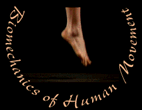MVS 330
Assignment P6
Methods and Formatted Graphs
The purpose of this assignment is to format your Excel graphs in preparation for their publication on the web and to create the first draft of the Methods section.
Here's what you need to do:
1. Format graphs. Using "Excel 98" in the "Applications" folder on the "Hard Disk", open your "atrimDATA" and "btrimDATA" workbooks. Before you begin formatting any graphs read the General Guidelines for formatting graphs. Format the following graphs according to the instructions given below. Click on the name of each figure below to get specific formatting instructions for each graph. Be sure to save frequently.
After you have reformatted each graph, paste it into the Word document called "Results section template" in the Laboratory Materials folder that you can find among the Resources given on the class coursetools site https://coursetools.ummu.umich.edu/2001/fall/mvs/330/001.nsf/coursepages/home.html
- stick figure (fig2a and fig2b)
- segment angle (fig3a and fig3b)
- joint angle 1 (fig4a and fig4b)
- joint angle 2 (fig5a and fig5b)
- joint angular velocity (fig6a and fig6b)
- linear displacement (fig8a and fig8b)
- linear velocity (fig9a and fig9b)
2. Write Methods section. Once you have finished reformatting all of your A and B movement graphs in Excel you will need to write the "Methods" section of your project report.
- open document named "methods1" in the "text" folder on your ZIP disk
- write the "Subjects" and "Data Acquisition" sub-sections of the "Methods" section and the figure caption for figure 1. Follow the directions for format and content provided in the Project Requirements document
- Insert "fig1a.jpg" and "fig1b.jpg." To insert the single-frame PICT files for fig1a and fig1b, you will need to follow the directions provided on the How to Insert Figure 1 page.
3. Backup Data. Make copies of today's files to each team members' ZIP disk to backup your work. Have your facilitator copy the contents of your ZIP disk to their ZIP disk.
Grading
Here's what you turn in (25 pts total):
Print-out of "methods1" and your formatted graphs to your facilitator
- print-out of "methods1" document for format check (1 pt)
- print-out of graphs (pasted into Results section template) for format check (14 @1 pt)
- Subjects section (5 pts total)
- - subject description (2 pts)
- - anatomical locations (3 pts)
- Data Acquisition section (5 pts total)
- - videography description (2 pts)
- - subject instructions and selection criteria (3 pts)
top
Melissa
Gross , Ph.D. -
mgross@umich.edu
The University of
Michigan,
Division of
Kinesiology
Revised 8/00
©1996 Melissa Gross, Ph.D.