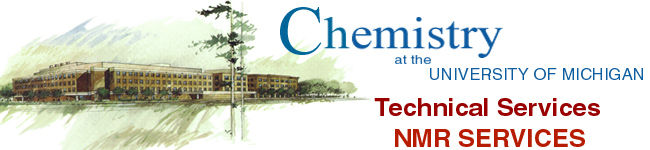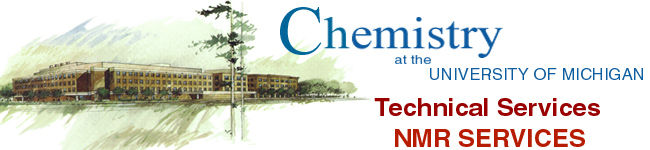|
NOESY1D a 1d NOE difference experiment for the INOVA consoles
NOESY1D ##A 1d NOE difference experiment for use on the
Inova 400 and 500 consoles##
Begin by acquiring in experiment 1 a proton spectrum for
your compound. N.B. Phase the spectrum well.
Turn off the spinner and make sure the lock level with the
spinner off is > 70.
a.) [probe?] Check the value of "probe". It should be
'quad' on the 400, or 'id' on the 500. If incorrect, set value (e.g.
[probe='quad'].
b.) [pfgon='nny'] Set the value of "pfgon".
c.) [jexp2] Join experiment 2. (If you don't have an
experiment 2, create it. Click on the menu button "Workspace", then
click on "Create New", finally click "Exp 2".)
{CHORUS}
1.) [mf(1,2)] Copy the control spectrum from experiment
1 to experiment 2,
2.) [wft] and process the spectrum.
3.) Expand around the peak that you want to irradiate.
4.) [NOESY1D] Wait for the NOESY1D macro to finish (several
seconds).
5.) Place the cursors around the peak to irradiate. If
the expected NOE is with a nearby peak, place the cursors as close to
the irradiated peak as possible.
6.) Click on the menu button "select"
7.) Click on the menu button "Proceed".
7a.) [nt=##] If you have a low sample concentration change the number
of transients to collect.
7b.) [time} Shows how long the experiment will run.
8.) [ga] Begin the acquisition and displays the resulting
spectrum. The lock level should start bouncing up and down if the experiment
is working. Check with the staff if problem.
8a.) [text] Enter description of experiment.
8b.) [svf] Save the data to a file.
9.) Plot the spectrum as desired.
10.) Repeat the CHORUS as needed to irradiate additional
peaks.
{INTERPRETATION}
If the phasing was done correctly at the beginning the irradiated peak
should be the large upside down signal. Then, any upright signals represent
NOEs to the corresponding peaks. Dispersive signals indicate a peak with
strong coupling to the irradiated peak, which virtually always is an indication
of a strong NOE.
|