On 9/28/2015, eRAM introduced a new method for entering Animal Handling Details. However, this method is still being refined and is currently not recommended for protocols with large numbers of personnel/species, as this may cause the system to time-out. If you have a protocol with large numbers of Animal Handlers/Species, we recommend using the original method as outlined in this document. Both the original and new methods will remain available to all users as we continue to update the system.
Overview
All eResearch Animal Management protocols are required to include at least one animal handler. Details about species, several procedures and hazardous materials with which the personnel will work also must be entered. This information is needed to facilitate training by the Unit for Laboratory Animal Medicine Training Core.
Animal handling details are entered from the Protocol workspace. All personnel, locations and species must be entered on the application before the animal handler details can be entered.
The steps below detail how to add or update animal handling details. Additionally, you may find the need to view a summary of all animal handling details, which is outlined at the end of this document.
Important Information
- Animal Handling details must be completed for all personnel listed on an application, protocol or amendment, regardless of whether they are listed as an animal handler.
- Making changes to the Animal Handling details does not require an amendment. Details should be reviewed each time a change is made to an application or to a protocol as a result of an amendment.
Step-by-Step Process
Add/Update Animal Handling Details
- Click Update Animal Handling Details Original (recommended for large protocols) from Activities menu in the protocol workspace.
- Click Update to open the animal handing details for a person.
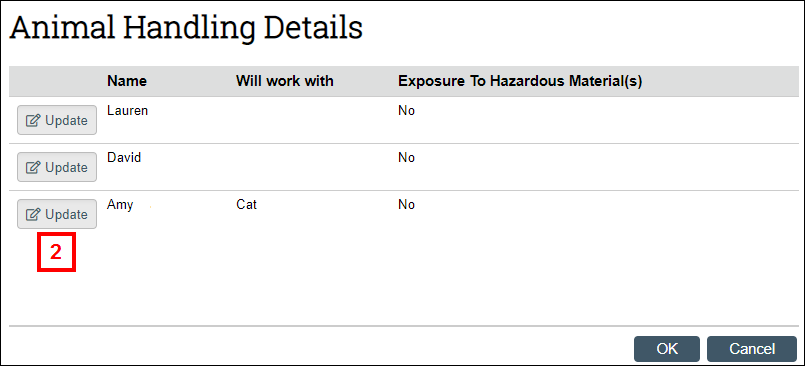
- Click Update to open the species details for that person.
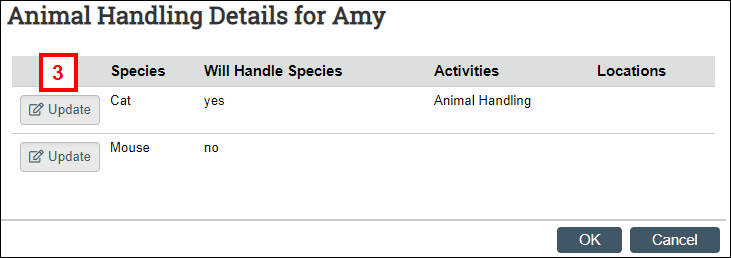
- Select the applicable option in the This individual will work with this species field.
- If you selected Yes, continue to step 5.
- If you selected No, go to step 7.
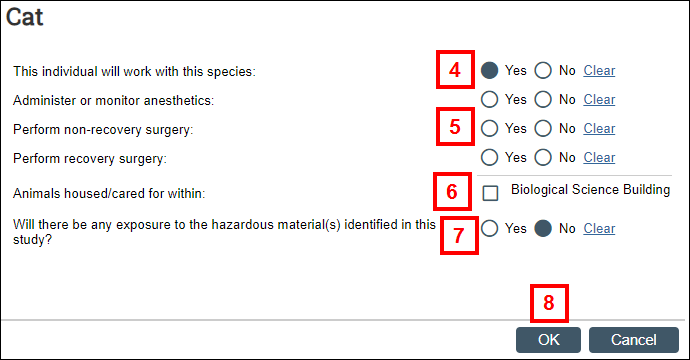
- Select the applicable Yes/No options in the following fields based on the work the animal hander will perform:
- Administer or monitor anesthetics
- Perform non-recovery surgery
- Perform recovery surgery
- Check the location in which the animal handler will perform the work in the Animals housed/cared for within field.
- Select the correct option in the Will there be any exposure to the hazardous materials(s) identified in this study? field.
- Click OK.
Note Repeat steps 3-8 for all species listed on the Animal Handling Details page. - Click OK.
Note Repeat steps 2-9 for all animal handlers listed on the Animal Handling Details page. - Click OK.
View Animal Handling Details
- Click View Animal Handling Details on the Protocol workspace to open a view-only summary of all animal handling details.
Note Although this form may appear editable, it is not. Changes made will not be saved even if you click OK or Save.
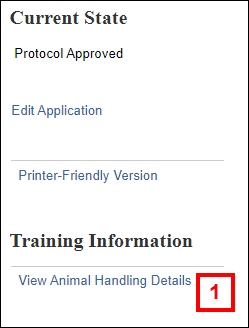
- Click OK or Cancel to return to the protocol workspace.
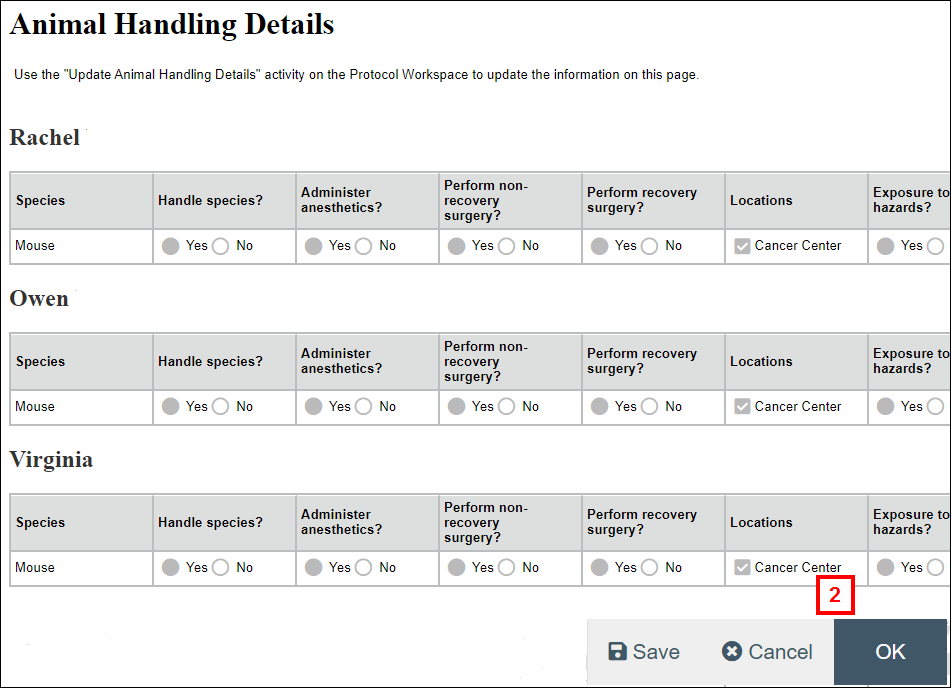
Last Updated:
Wednesday, May 25, 2022
