Release Notes Version 2.9
Release Date: September 17, 2012
The following changes apply to Study Teams:
Application changes:
- Business process change: Going forward, add the Department Administrator for the department identified in question 1-2.3 (Standard Study Information) as "Administrative Staff" to the application. This ensures that departments will have view-only access to all studies for PIs in their department to provide administrative support and unit reporting.
- Section 1-2 (Standard Study Information): Two new questions (1-2.7 and 1-2.7.1) have been added to specify if the study is for a clinical trial and, if it is, to indicate the trial phase.
- Section 1-6 (PRC Information): Two new questions will display if you indicate the study was initiated by "Industry" (question 1-2.1) and if PRC will review the study (question 1-2.5).
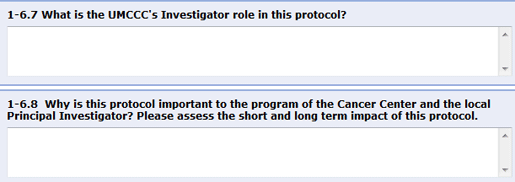
For an updated list of all HUM application questions, see the eResearch Questions spreadsheet.
For an updated list of eRRM terminology and definitions, see the Glossary.
Adverse Event/ORIO fixes applied:
- You will now receive an error if you leave question 2.2.9 blank when adding Serious Adverse Event Detail in section 2.2. This is a required Yes/No question regarding a greater risk of harm than previously known/recognized.
- The bug that cleared the selection of a previous Adverse Event for revision in question 1-3.1 upon exiting the page when using Chrome, Safari, and Firefox web browsers has been fixed.
- You will no longer receive a "permission denied" error when opening documents in an Adverse Event if you have edit rights to that document.
- ORIO section 14.1 Report Study Lapse now correctly displays the external sponsor information (direct or other) as applicable. The view link for the Other direct sponsor is available. Section 14.1 displays when you select "Report Study Lapse" as the ORIO type in section 1-2.1.
Other changes & fixes:
- System Validations - Application
- New: you will receive an error message if a required question in Section 4-2 (Not Regulated Detail) is left blank when a non-regulated study has a category of "Research involving Coded Biological Specimens" or "Research Involving Coded Private Information" in Section 4-1 (Research Not Regulated by the IRB).
- Fixed: validation rule for question 1-2.4 (resource centers) so that if you uncheck a previously selected option (e.g. MCRU), the related required section (e.g., Section 42, MCUR Information) will no longer be required.
- Updated: validation rules for Sections 10-3 (Informed Consent Waiver) and 15 (Drugs, Biologics, Etc.) so that you will be able to clear responses in these sections if you change the answer to the related question in a previous section (i.e., sections 10-2 and 7, respectively).
- Removed: error message for question 13.3.1 (human subject payment information) when exiting the Section 13 using the Jump To menu.
- Online Help - Application
- New: Section 12-3 (Exemption Category 4) better explains the factors that qualify the data set for this exemption type and for research with human subjects.
- Updated where applicable: links to recommended file types for uploading documents.
- Notifications - the link to the FAQ in the email notifications has been fixed. The correct URL is: http://www.umich.edu/~eresinfo/errm/faq.html.
The following changes apply to Core Staff & Core Committees:
Application Workspace: IRB tab - The Subject Payment Tier History information now displays in order of the Date Changed.
IRB staff - The Reviewer information in the "Exempt Protocols" report generated from the meeting workspace now displays the Reviewer as identified in the applicable submission type. The bug that displayed the Reviewer from the application for a child submission (e.g., amendment) has been fixed.
Agenda Changes:
- The Vulnerable Subjects field has been updated to display data from the applicable submission instead of the parent application (also fixed in the submission's summary view).
- For consistency, the Print Version in the agenda is now the same as the Printer Friendly Version in the submission.
Reviewer Checklist changes:
- Fixed: The link to "45 CFR46.111" has been updated to: http://www.hhs.gov/ohrp/humansubjects/guidance/45cfr46.html#46.111.
- Renumbered: The link to the AE ORIO Summary section in the Continuing Report review checklist to reflect the correct number (02-3 AE or ORIO Summary).
Amendment changes:
- Removed: The "Termination" option from the Administrative Approval category list on the Submission Review page for amendments approved administratively. Studies cannot be terminated via an amendment to the application.
- Changed: The Finalize Documents, Manage Documents, and Ancillary Manage Documents activities are no longer available in the application when an amendment is in progress. These activities are now only available within the open amendment to ensure that documents uploaded in the Shared Supporting Documents, Internal Documents, or Historical Documents sections of an approved protocol are not overwritten when the amendment is approved.
Fixes applied:
- The Printer Friendly Version of the application, amendment, and continuing report now displays the risk arm name and description when the study has multiple arms or phases with different level of risk or direct benefits to subjects.
- Workflow/Routing functionality - when an application or amendment has been sent to the study team for changes, the updated submission will be routed back to the applicable Core Committee when the system validates that an Ancillary committee has run the "Advance for IRB Review" activity.
- The subject line in the amendment notification sent when the state changes from Ancillary Committee Review to Core Committee Staff Review has been modified to read "eResearch amendment has been received by a core committee" to reflect that either IRB or MCRU may receive the email.
- The note in section 2-3.1 in the Adverse Event and ORIO Summaries has been updated to to correctly refer to question 2-3.1.1 when reporting the number of aggregate withdrawls.
- The link and related text in the Minor Changes expedited category in the Expedited Review has been updated to reflect the appropriate URL: http://www.hrpp.umich.edu/om/Part3.html.
The following changes apply to Ancillary Committees:
- Going forward, when the application state transitions from Changes Required by Core Staff to Ancillary Committee Review only those applicable Ancillary Committees that have not yet reviewed the application will receive the system notification.
- CRAO:
- New Activity: Upload Michart Billing Calendar - this activity allows CRAO to upload the final billing calendar in .csv format in the application or amendment. The activity is recorded in the applicable workspace.
- Fixed: The setting to enable CRAO to view the completed activity records for the Issue Ancillary Conditional Approval activity on amendments. This functionality is already available on applications.