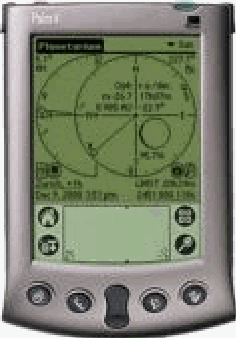

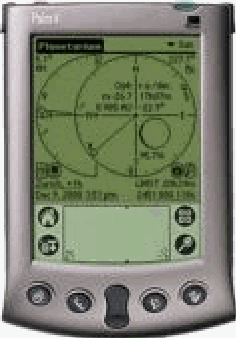
A couple of months ago, I wrote an article, that sung the praises of technology and how wonderfully it merged with astronomy. Well, here is a powerful little program that gives you great excuse to buy one of those PDA’s. Planetarium by Andreas Hofer Software has an impressive database of stars, deep-sky objects and comets. All of which can be expanded and / or updated fairly easily.
“Planetarium” is just that, a planetarium style program that offers the user a number of features and provides a “user friendly” platform for both the novice and the seasoned astronomer. When you have downloaded all of the databases currently available through the Planetarium support website, the program provides a rather impressive amount of standard information on a given object, and some info that is unique to a specific object. For instance when you tap your stylus on the Moon and then tap the info icon you are provided with:
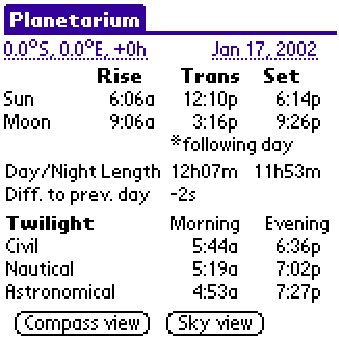
Planetarium provides similar info for all of the planets with a few bonus features added in, such as: a graphic display of the current phase on the inferior planets, and a graphic display of the current position of the Galilean moons for Jupiter.
Planetarium’s databases contain easily retrievable information of a similar nature on over 9000 stars, hundreds of comets, all of the named asteroids, the Messier catalog, the Herschel 400 catalog, the Caldwell catalog, and some sub-database catalogs such as: the Astronomical League’s double star list and a list of 85 Colorful stars. Addition databases can be downloaded once they are created using the correct layout and producing them as comma delineated text files. The user can also edit any of the data or add new data very easily through the pull down menus for an object’s database. Notes for an observed object can be added in the same fashion as well as new comet or asteroid’s elements.
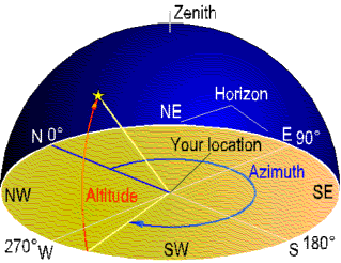
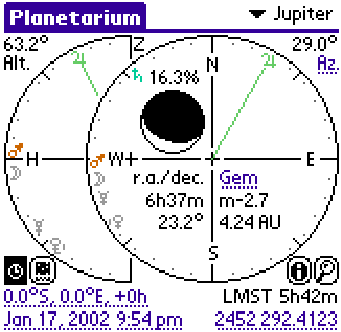
Planetarium has a unique feature that I find to be very helpful for field operations. The Compass View is just that; an electronic version of a compass that gives you a very accurate compass position of any object in its databases, plus its relative position to the horizon. This is a wonderful tool in the field for owners of Dobsonian scopes and other telescopes on Alt/Az mounts, and for binocular users. The Compass View provides a graphic display of the positional info the way Alt/Az scopes and binocular users work.
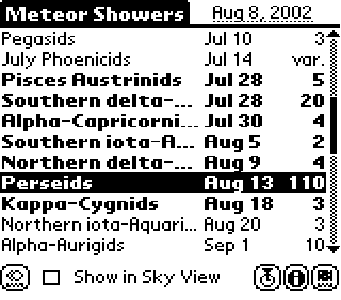
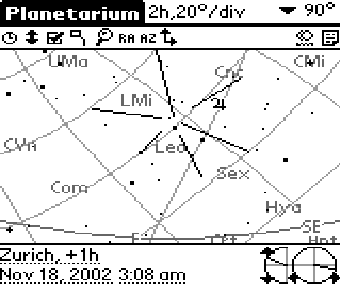
In version 2.2 Planetarium has added two new features to an already featured packed program. The first is called Meteor Showers and provides an interactive database and graphic displays of the major meteor showers. The second new feature is called Observational Log; this is a feature that will come in handy for anyone doing an observing project of any kind. Observational log interfaces with all of the databases contained in Planetarium, so that once you’ve used the program to locate an object merely tap the Observational Log icon and that object along with the date and time are listed at the top of the form with plenty of room below for comments.
Planetarium also can be connected to some of the new “Goto Scopes” out there as well as a GPS unit. Admittedly I have not used either of these functions; however, if they work half as well as the other functions this program performs they would be superbly useful.
As you probably already figured out, I like this program, its user friendly, provides accurate data, enough information to soothe even the most hard-core info-junkie, easily expandable, field operationally sound and inexpensive. The support website is well constructed and provides answers to most of questions commonly asked. A downloadable Users Manual is available through this site and is very comprehensive and complete. If you are looking for a program that puts use-ability, information, and features not found in programs costing three times as much then Planetarium 2.2 by Andreas Hofer Software is for you. For more info and the latest release go to: http://www.aho.ch/pilotplanets/ or email: planets@aho.ch