Download these great desktop wallpapers
to impress your friends/co-workers and show them
that you are a true UMgym fan. For directions
on how to set up wallpaper, see below.
|
2005-2006 Team

|
|
|
| Flying
ERay

|
|
|
Flying
ERay II

|
|
|
| 2004-2005
Team

|
|
|
Jenny
Deiley

|
| |
Becca
Clauson

| |
Lindsey
Bruck
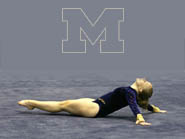
|
|
|
Shepherd
Facility

| |
Gymnasts
in Action

|
|
Michigan
GymFantry
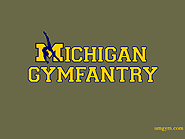
|
|
|
Michigan
Gymnastics

|
| |
Directions
for Downloading UMgym Desktop Wallpaper:
Windows Users:
Click on the link under the image for the appropriate
desktop size. A new window will open the image
will load. Right click on the image and select
"Set as Background" from the pop-up
window. To save the image, select "Save Picture
As."
Mac Users:
Click on the link under the image for the appropriate
desktop size. A new window will open the image
will load.Click and hold on the image to save
it. A pop-up window will appear. Select a folder
to save the image in. In the Apple menu, go to
"Control Panels" and select "Appearance."
In the Appearance control panel click on the "Desktop"
tab. Click "Place Picture" (if you already
have another picture as your desktop image, click
"Remove Picture" first, then "Place
Picture"). Use the dialog box to locate and
open the wallpaper that you downloaded.
Click "Set Desktop" and close the control
panel. |
| |
| |
