|
Many people forget their password at one time or another. If you forget your UMICH Kerberos password and you have set a hint for yourself, go to the password hint page and enter your uniqname to retrieve your hint.
If you did not enter a hint, or the hint doesn't help, you can ask the people at the ITS Help Desk to reset your password for you. Phone (734) 764-4357 (4-HELP) to request a password reset.
For Alumni Only. Alumni who are not faculty, staff, or student and who do not subscribe to U-M Online can reset their password on the Alumni Uniqname Management website.
Please note:
Some university units provide additional passwords for use with their computing services and resources. If you need help with one of these passwords, please contact the unit that gave it to you for assistance.
|