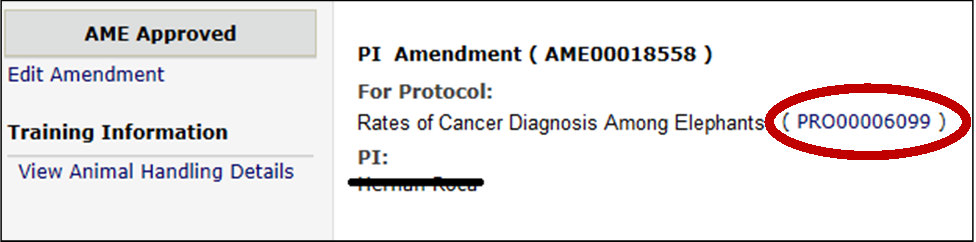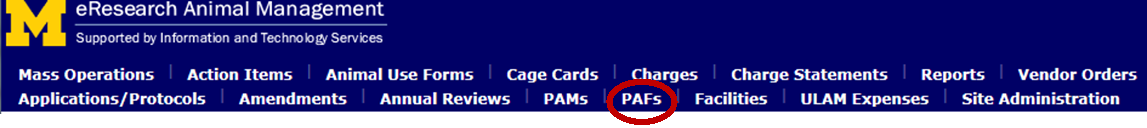eRAM Release 3.1.12
10/12/2015
The following changes will be included in the 3.1.12 release:
UCUCA/ULAM
The View Differences option has been removed from the amendment workspace for amendments in the state of Approved. Users should navigate to the corresponding protocol in order to view changes made to it after the amendment approval by following these steps: 1.) Click the protocol link (PRO0000XXXX) that displays next to the protocol's title in the ammendment workspace.
2.) Click View Differences in the protocol workspace.
3.) Select the appropriate version of the protocol from the drop-down menu.
|
PAFs in the state of Finance-Sponsored Programs Processing now display on the Backward Congruency Review PAFs tab. This tab displays after clicking PAFs in the top blue banner.
|
| When viewing the Comments tab in the protocol or amendment workspace, the magnifying glass icon displayed next to comments, allowing users to view additional details, has been removed. |
| Trade Name now displays as a column in several Agent choosers located in the following Protocol/Procedures: AANBT; Eutanasia; Hazardous Agents |
Office of the Vice President for Research (OVPR)
Information and Technology Services (ITS)
University Committee on Use and Care of Animals (UCUCA)
Unit for Laboratory Animal Medicine (ULAM)
Office of Laboratory Animal Welfare (OLAW)
United States Department of Agriculture (USDA)Association for Assessment and Accreditation of Laboratory Animal Care International (AAALAC)